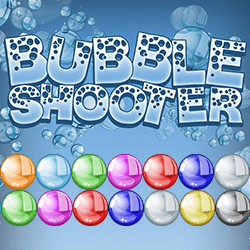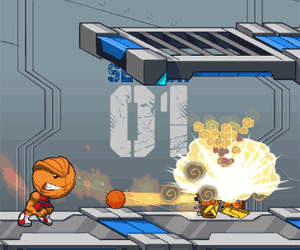Juego de futbol, estilo wor cup, muy divertido, debes tener instalado java.
Date: 2013-03-29
391 Users Played
None
Starting your first game:
It is strongly advised to start first by playing a practice game,
> select a strong team for your self and a less strong team for the computer,
this should be a good starter to understand how the game is played.
Shooting the ball:
To control the shot press the shooting button and hold it down, while holding it down two things will appear:
a line points to the direction in which the ball will fly and a status bar under the player representing the shots power,
to control the direction (the line) use the arrow keys (or controller if using joystick) and as long as the shooting button is held down the player wont change his direction only the direction in which the ball will fly will change!
the power status bar bellow the player will keep growing while the shooting button is held down,
the ball will finally be released when the shooting button is released
Passing the ball:
To pass the ball simply point to direction of the player you want to pass the ball to and press the passing button,
if there is no player in the direction you are pointing or there is more then one player in that direction the computer will automatically decide whom is best to pass the ball too.
Making a header:
First the ball must fly over your players head:
Then you must press the shooting button or the passing button:
>if you press the shooting button the ball will fly forward away from your location and if you are near your opponents goal the ball will automatically be targeted there
>if you press the passing button the ball will be let down on the ground near your player, you can control its direction (where it would fall) with the arrow keys (or controller if using joystick), for example you can pass the ball to another player by letting the ball fall to him.
Tackling opponents:
To tackle your opponents use the same shooting button,
it will successfully work only if your player is close enough to your opponents player
Technical Info.
Adjusting views:
Use the 1,2,3 and 4 keys on your keyboard for different game views, by far the best playable view as tested is view number 2 (the 2 key).
if the screen size is not satisfying because its small, try switching to a smaller screen resolution like 640x480 pixels.
Exiting/Closing the Game:
Please try to exit the game using the "Quit Game" option in the game instead of closing the window directly!
This is the safe way to exit, clearing the game from your system resources.